soluzione42 News
Release 2.5.7.0
The time has come: Our next Evergreen release for August is ready for you!
What have you done for your digital fitness today? For instance, are you familiar with Cameo in PowerPoint Live? Or how to manage the disabled Wiki tab in Teams? Or did you know that the FindTime app has a brand new name? With soluzione42 you’ll find the answer at the touch of a button.
We also have the latest news from our developers: soluzione42 has some nice features in store for you! Discover them below.
Table of Contents
- Our updates at-a-glance
- News from the Cyber Security Awareness training series (non-Microsoft): Password security and IT security in the office
- Technical upgrade for soluzione42
- New course: Microsoft Bookings is here
- Our Microsoft 365 HIGHLIGHTS
- Other UPDATES: OneDrive Online, OneNote Desktop App and Windows 11 and 10
- Interested in our new release?
- An overview of what's new in existing courses
- All learning contents at-a-glance
- Is there a topic missing?
- How do you reach us?
- Archive of previous update infos
Our updates at-a-glance
- NEW: 79 learning objects
- Teams
- Microsoft Bookings
- Office 365 (Version 2302)
- Windows 10
- Cyber Security Awareness: Password security and cyber security in the office (currently only available in German)
- UPDATES: in 693 learning objects
- Teams
- soluzione42 Scenarios
- Windows 10 and 11
- Accessibility in Windows 10 and 11
- OneDrive for Windows 10 and 11
- FindTime
- OneNote Desktop App
- Office 365 (Version 2302)
- Technical upgrade for soluzione42
For a detailed view of all soluzione42 learning modules in the available languages – divided into Microsoft and non-Microsoft portfolios – click here.
News from the Cyber Security Awareness training series (non-Microsoft): Password security and IT security in the office
In addition to our existing custom phishing simulation service and our phishing and home office security courses, we are now adding office security and password security to our offerings.
Ever heard of brute force attacks or credential stuffing? No? You can change that with our new Password Security & MFA course. You will also learn everything there is to know about IT security from the user’s point of view, especially in the workplace.
Watch one of our videos to learn how to detect acute threats on your device (currently only available in German).
Curious? Go on a journey of discovery into the world of soluzione42 Cyber Security Awareness and let us tell you everything you need to know about this topic on our specially created information page (only in German available):
Or you can learn more about our Cyber Security Awareness offerings in a one-on-one meeting. Our sales team is always available at sales@soluzione.de.
You’ll be amazed at how easy it can be to get your employees up to speed on IT security issues and reduce cybercrime.
Technical upgrade for soluzione42
soluzione42 makes learning easy
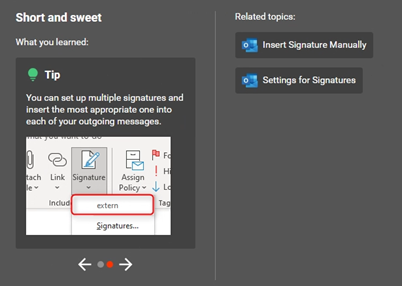
Learning opportunities should be tailored to your needs and easily accessible. soluzione42 is your specialist for this and creates added value with this innovation: The new end slide for learning films and quick references proposes further recommendations that fit your topic. For relevant topics, you can even get the best tips in summary form.
Take a look and see for yourself.

Advanced accessibility in soluzione42 Web
Not only do we have a comprehensive course on accessibility in the digital workplace, but your digital learning assistant soluzione42 Web also supports you with accessibility. For example, our web interface can be controlled directly from your keyboard, or alternative text displays can be used for controls.
soluzione42 optimizes responsive design & learning for smartphones
With the full implementation of responsive design in soluzione42, controls, layout and navigation adapt to the current interface (desktop or mobile) – no more cut off text or missing buttons. For great usability everywhere. In addition, it is now possible to use the touch interface in soluzione42 Web on mobile devices such as smartphones.
Other features available by the current release:
- Simplified navigation: Breadcrumb in soluzione42 Web
- Further development of the SCORM export format: Favorites, accessibility, search and offline version
- Learning Pathways Package Generator
New course: Microsoft Bookings is here
We now have the Microsoft Bookings App course in our catalog! Simplify your booking processes: From customer appointments to employee training to event reservations, Microsoft Bookings makes it easy to get organized. Bookings integrates with your personal Microsoft 365 calendar, so you can quickly find available appointments. Bookings saves you time in scheduling!
In 28 new learning units, we take you step-by-step through how to use this app.
Our Microsoft 365 HIGHLIGHTS
Microsoft Teams will once again offer exciting opportunities to improve collaboration and self-organization. These are our current Top 3:

Rescue data from the wiki
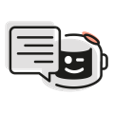
Even more possibilities in PowerPoint Live

Settings for incoming calls
Outlook is (still) indispensable in the Modern Workplace. In the future, Outlook Online and Outlook Desktop will become more similar as Microsoft continues to provide a unified email client for all systems.
For example, the module bar with email, calendar, etc. is now located in the upper left corner of Outlook 365 instead of at the bottom. Stay up to date with soluzione42 and look forward to the updated Outlook 365 course.
FindTime is now scheduling polls
You may have noticed that the popular FindTime scheduling add-in for meetings is now called Scheduling Polls in Outlook. In addition, FindTime is no longer a separate application, but integrated into Outlook as a feature. Use the „Respond with scheduling poll“ button.
Other UPDATES: OneDrive Online, OneNote Desktop App and Windows 11 and 10
OneDrive Online Updates

OneNote Desktop Updates

Windows Updates
Interested in our new release?
Contact our IT support at support@soluzione.de.
An overview of what's new in existing courses
- What’s new in teams in general?
- New layout for the files area
- Pop-out window for the Visio app
- The new help app in Teams
- Speaker Coach (so far only available in English)
- Wiki no longer available in channels
- What’s new in meetings?
- Schedule offline meetings in teams
- Snapchat Filter for video feed
- Greenscreen
- Cameo in PowerPoint Live
- New meeting view: „Speaker“
- What’s new for calls?
- Call received during another call
- New option for delegates
- The files area
- Export Wiki to OneNote
- Plan a Teams meeting
- Background and video effects for your webcam
- Greenscreen
- PowerPoint Live
- Call received during another call
- Set up a meeting in Teams for someone else
- Open and close the Explorer
- Navigate in Explorer
- Window layout and file views in Explorer
- Settings for Explorer
- Create folder
- Rename files and folder
- Copy files and folder
- Move files and folders
- Delete files and then restore
- Filter files
- Sort files
- Group files
- Search for files and folders
- Compress and unpack files
- Create shortcuts
- Password security
- Safety at the office
- What is Bookings?
- When does it make sense to use Bookings?
- Bookings vs. Bookings with me
- A well-maintained Outlook-calendar as a prerequisite for using Bookings
- Access Bookings
- The role concept in Bookings
- Create a split booking page
- Share and preview a booking page
- Make changes to a booking page
- Customize business information
- Set up or adjust a service
- Booking page calendar
- Manage bookings
- View booking calendar
- Change or cancel your own bookings
- Make a Bookings appointment with Teams
- Edit booking page employees
- Enter bookings manually
- Access to Bookings with me
- Set up meeting types
- Customize meeting type later
- Share and preview meeting type
- Share and preview complete personal booking page
- Cancel bookings
- Change banner image for your personal booking page
- Disable personal booking page
- Add employees to a booking page later
- Remove employee from booking page
All learning contents at-a-glance
For an overview of all soluzione42 learning units in all available languages, please open the list. You’ll also find the additional non-Microsoft training series here.
Is there a topic missing?
Click on this anonymous poll (Microsoft Forms survey) and post the topics that are relevant to you.
How do you reach us?
Do you have any further questions, requests or suggestions? You can reach us at any time.
Just contact us directly at:
Customer Success Management / soluzione Script GmbH
Email: service@soluzione.de