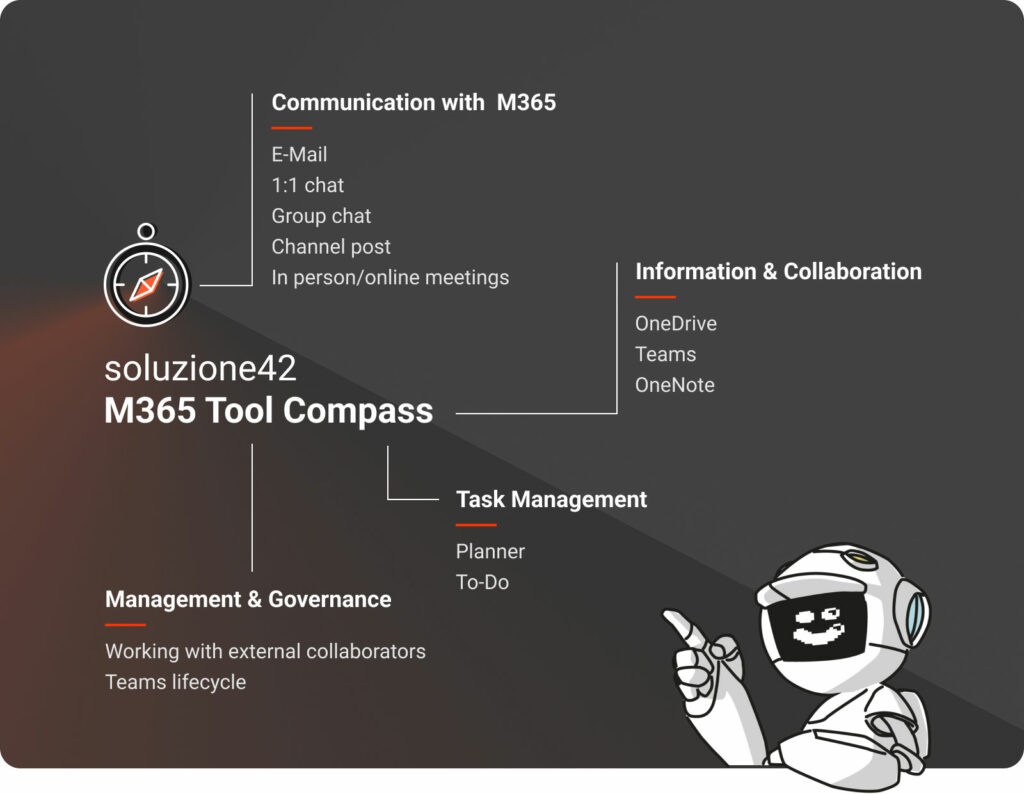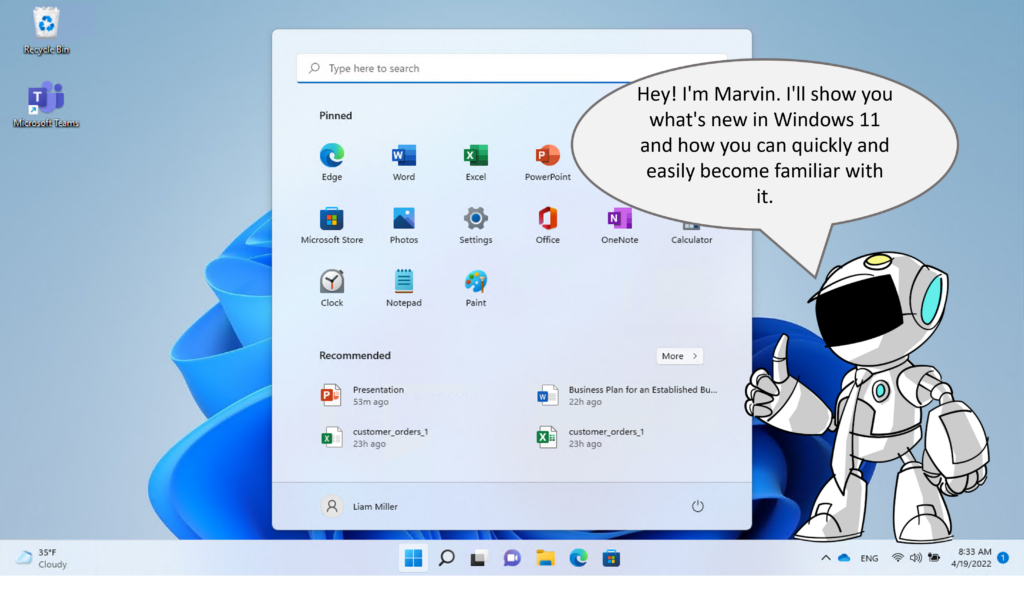soluzione42 News
Release 2.5.2.0
The time has come: Our August release is ready!
In the last release, we debuted our new soluzione42 Web look&feel. This time, we’ve got a wide range of new courses for you, and we’ve updated our existing content library.
Highlights include the new Windows 11 and our M365 Tool Compass. Not only will we show you the new features in Windows 11, but we’ll also explain how to use them to enable accessibility in the workplace. Our new M365 Tool Compass is a brand-new format. Here, we’ll show you when to use which app—collaboration made easy.
As always, a „What’s New“ overview is included for each topic—and it’s not just for our power users!
Table of Contents
Updates at-a-glance
- NEW: 2062 new learning units, for example:
- NEW COURSES (6 languages):
- Windows 11
- Accessibility with Windows 11
- OneDrive with Windows 11
- M365 Tool Compass (German & English)
- 2-factor authentication
- To Do
- Office 365, Release 2202
- Office 2021 (only in German)
- soluzione42 "What's new"
- UPDATES: 1177 updated learning units, e.g:
- SharePoint
- Microsoft Teams
- Skype to Teams
- Planner
- soluzione42 UseCases
For a detailed view of all learning modules click here.
Important Technical Improvements
- soluzione42 Web
- Update of all used server components (Apache, PHP, MySQL, Solr)
- Update of internal frameworks and tools (phpMyAdmin, Yii, Doctrine)
- Optimization of internal functions for SCORM SingleSCO package export in formats 1.2 and 2004 3rd edition
- soluzione42 App
- Optimization and bug fixes for the display of the learning content
- Several other bugfixes
- Switch to WebView2 framework (new system requirement!), and resulting general improvement in compatibility and significant reduction of setup package size
Discover our NEW courses NOW
In sync with the half-year Microsoft channel update cycle, the courses for the new Office 365 (Release 2202) are now available.
Additionally, there is now a separate Office 2021 course (currently available in German). All content for Outlook, Word, PowerPoint and Excel is available there.

NEW: The M365 Tool Compass
Would you like to give your users recommendations and guidelines for when to use which M365 app? No problem! This freshly designed course, with 14 new learning units, will give you the guidance you’re looking for, including:
- Communication channels
- Information/file storage and permissions
- Task management
- Governance guidelines for collaboration with externals and team lifecycle
A short introductory film will spark user interest and get them ready to apply the new tools in many different contexts.
Access this course to increase user adoption—whether M365 has already been implemented at your company or if rollout is still being planned.
Below is an overview chart for your orientation, presented by our robot Marvin. Click on it to open a snippet from the learning film on information storage & collaboration. You’ll find the complete course in soluzione42.
NEW: Windows 11
- Are you planning to switch to Windows 11? So much has changed—our course will explain everything!
- The first thing you’ll notice about Windows 11 is that it looks much different. The repositioned and redesigned Start menu might be unnerving to many users. Our new soluzione42 learning films make the changes easy to understand.
- Windows Explorer also has a new look. For example, the menu navigation and the context menu have been optimized to make the touch function more user-friendly.
- In this course, we’ve explained the most important new features and we show step-by-step how you can switch to your new program.
- Tip: With Shift + F10 you can open the old familiar context menu in Windows Explorer.
- Our robot Marvin will show you what's new in Windows 11. Click the image below to open the learning document on What's New for the Start Menu and Taskbar. In soluzione42 you’ll find the complete course for Windows 11 with chapters on What's New and New Features.
NEW: Windows 11 and Office 365 accessibility
The new Windows 11 also impacts accessibility. For example, in the settings for accessibility, some aspects have been renamed and presented in a more appealing way. Get a first impression of our course structure with this overview:
NEW: To Do
- To Do helps you optimize your self-organization and stay on top of everything in the task jungle.
- This course with 17 new learning units also shows you how To Do interacts with Outlook, Planner and Teams! We explain in simple terms when which tool is useful and what to consider when sharing.
- Here's an example to give you a feel for the topic: You can find the complete course in soluzione42.
NEW: 2-factor authentication
- Are you planning on implementing 2-factor authentication (2FA)? Or you already have 2FA, but keep getting the same questions in IT support?
- This course, which many of our customers have requested, gives you a brief overview of authentication options.
- Authentication via call, SMS, Authenticator App and changing settings are explained simply in 10 new learning units.
- Take a look at our introductory film here:
The SharePoint course has been fundamentally expanded
- Our SharePoint course has been completely redesigned to also cover knowledge management for users with advanced authorization permissions
- These new films await you in the the "What's new" section in soluzione42.
Our Microsoft 365 highlights for Teams and Office 365
- Microsoft Teams offers exciting new ways to optimize collaboration and self-organization, e.g.:
- With Push to Talk you can temporarily unmute yourself in an online meeting by using the CTRL + spacebar key combination.
- Finally, you can merge calls in Teams.
- Is your chat is getting longer and longer and an there’s an important message that is no longer visible? Just pin the important chat message.
- Also new: Loop elements in chat: these act as "content snippets" that are location-independent. They can be edited anywhere (e.g. in Outlook, OneNote, Word, Teams etc.) and together with colleagues. The same element is always being edited, no matter what tool is used.
- There are also some helpful new features for presenting and meetings in PowerPoint 365.
- During a PowerPoint presentation you can now select the Teleprompter view: Your notes will then be shown the top instead of on the right. This way you can keep an eye on your notes and still look into the webcam at the same time.
- Another useful feature is the ability to share a presentation directly from PowerPoint to a Teams meeting.
- The Screen Recording section was been redesigned, including a separate Recording tab.
All these new features are explained in detail in soluzione42. For a first taste, browse through our „What’s New“ PDF:
Overview of new course units in existing courses
- What’s new in Office 365?
- Recommended files in backstage view
- Working with cartoons in pictograms
- What’s new in Word 365?
- Check only selected text for spelling & grammar
- Track only your own changes to the document
- The read aloud function in the Immersive Reader now with natural sounding languages
- What’s new in Outlook 365?
- More features for dictating emails
- Improved address book search
- Automatic suggestions for response options
- What’s new in PowerPoint 365?
- Show a presentation directly from PowerPoint in an ongoing teams meeting
- Function for recording presentations
- Display options for the recording window (teleprompter view)
- Record slide show with webcam video
- Pin a chat message
- Unmute quickly (push to talk)
- Merge calls
- Set up and moderate the Q&A app for meetings
- Share files via Teams
- Send Loop components via chat
- Copy or move documents or folders between different teams
- Connect Teams folder structure to Windows Explorer
- Save document from Desktop app directly to a team
- Ask questions in a meeting with the Q&A app
- Introduction to Microsoft Teams UCC (only in the course „Communicating with Microsoft Teams“)
- What’s new in Teams?
- What’s new for meetings?
- What’s new for chats and channel posts?
- What’s new for teams and channels?
- What’s new for calls and video feeds?
- What’s new for sharing content in meetings?
- Create a new list
- Create a new list based on an existing list
- Make a SharePoint list from an Excel list
- Lookup: Using the lookup column
- Create calculated columns
- Create a public view
- Create versioning for a list element
- Create a new library
- Create a folder
- Add a template to a library
- Versioning settings for a library
- Settings for checking in and out
- Change permissions for lists and libraries (inheritance)
- Add a list/library to the quick launch bar
- Create a new communications site
- Create a new team site
- Add an additional page to a team site
- Interaction between Teams and SharePoint
- Working together on documents with SharePoint
- Open the group calendar on a team site
Missing a topic?
Post topic requests here:
Link to the anonymous survey (Microsoft Forms survey).
All learning content at a glance
| DE | EN | ES | PT | FR | NL | JA | ZH | |
|---|---|---|---|---|---|---|---|---|
| Word, Excel, Powerpoint, Outlook 2016 (O365 1808) |
✔ | ✔ | ✔ | ✔ | ✔ | ______ | ✔ | ✔ |
| Word, Excel, Powerpoint, Outlook 2019 | ✔ | ✔ | ||||||
| Word, Excel, Powerpoint, Outlook 365 (Semiannual channel) Release 1908 |
✔ | ✔ | ||||||
| Word, Excel, Powerpoint, Outlook 365 (Semiannual channel) Release 2002 |
✔ | ✔ | ✔ | ✔ | ||||
| Word, Excel, Powerpoint, Outlook 365 (Semiannual channel) Release 2008 |
✔ | ✔ | ||||||
| Word, Excel, Powerpoint, Outlook 365 (Semiannual channel) Release 2102 |
✔ | ✔ | ✔ | ✔ | ✔ | ✔ | ||
| Word, Excel, Powerpoint, Outlook 365 (Semiannual channel) Release 2108 |
✔ | ✔ | ✔ | ✔ | ✔ | |||
| Word, Excel, Powerpoint, Outlook 365 (Semiannual channel) Release 2202 |
✔ | ✔ | ✔ | ✔ | ✔ | ✔ | ||
| Word, Excel, Powerpoint, Outlook Online | ✔ | ✔ | ✔ | ✔ | ✔ | ✔ | ||
| OneNote | ✔ | ✔ | ✔ | ✔ | ✔ | ✔ | ✔ | ✔ |
| Teams | ✔ | ✔ | ✔ | ✔ | ✔ | ✔ | ✔ | ✔ |
| Planner | ✔ | ✔ | ✔ | ✔ | ✔ | ✔ | ||
| OneDrive | ✔ | ✔ | ✔ | ✔ | ✔ | ✔ | ✔ | ✔ |
| SharePoint Online | ✔ | ✔ | ✔ | ✔ | ✔ | ✔ | ||
| Yammer | ✔ | ✔ | ✔ | ✔ | ✔ | ✔ | ||
| Windows 10 1809 | ✔ | ✔ | ✔ | ✔ | ✔ | ✔ | ✔ | |
| Windows 10 20H2 | ✔ | ✔ | ✔ | ✔ | ✔ | ✔ | ✔ | |
| Windows 10 and Office 365 barrier-free |
✔ | ✔ | ✔ | ✔ | ✔ | |||
| Windows 11 | ✔ | ✔ | ✔ | ✔ | ✔ | ✔ | ||
| Windows 11 and Office 365 barrier-free |
✔ | ✔ | ✔ | ✔ | ✔ | ✔ | ||
| Skype for Business | ✔ | ✔ | ✔ | ✔ | ✔ | ✔ | ✔ | |
| Switch from Skype to Teams | ✔ | ✔ | ✔ | |||||
| Whiteboard | ✔ | ✔ | ✔ | ✔ | ✔ | ✔ | ||
| Teams EDU | ✔ | |||||||
| soluzione UseCases | ✔ | ✔ | ✔ | ✔ | ✔ | ✔ | ||
| Forms | ✔ | ✔ | ✔ | ✔ | ✔ | ✔ | ||
| FindTime | ✔ | ✔ | ✔ | ✔ | ✔ | ✔ | ||
| To Do | ✔ | ✔ | ✔ | ✔ | ✔ | ✔ | ||
| 2-Faktor-Authentifizierung | ✔ | ✔ | ✔ | ✔ | ✔ | ✔ |
All available Migration Tools:
| Switch from... | ...to | DE | EN | FR | ES | PT | ZH | JA |
|---|---|---|---|---|---|---|---|---|
| Word 2007 | Word2016 | ✔ | ✔ | |||||
| Word 2010 | Word2016 | ✔ | ✔ | ✔ | ||||
| Word 2013 | Word 2016 | ✔ | ✔ | ✔ | ✔ | ✔ | ✔ | ✔ |
| Excel 2007 | Excel 2016 | ✔ | ✔ | |||||
| Excel 2010 | Excel 2016 | ✔ | ✔ | ✔ | ||||
| Excel 2013 | Excel 2016 | ✔ | ✔ | ✔ | ✔ | ✔ | ✔ | ✔ |
| Powerpoint 2007 | Powerpoint 2016 | ✔ | ✔ | |||||
| Powerpoint 2010 | Powerpoint 2016 | ✔ | ✔ | ✔ | ||||
| Powerpoint 2013 | Powerpoint 2016 | ✔ | ✔ | ✔ | ✔ | ✔ | ✔ | ✔ |
| Outlook 2007 | Outlook 2016 | ✔ | ✔ | |||||
| Outlook 2010 | Outlook 2016 | ✔ | ✔ | ✔ | ||||
| Outlook 2013 | Outlook 2016 | ✔ | ✔ | ✔ | ✔ | ✔ | ✔ | ✔ |
| Lotus Notes 8.5 | Outlook 2016 | ✔ | ||||||
| Lotus Notes 9 | Outlook 2016 | ✔ | ✔ | |||||
| GroupWise 7 | Outlook 2016 | ✔ | ||||||
| Word 2010 | Word 2019 | ✔ | ✔ | |||||
| Word 2013 | Word 2019 | ✔ | ✔ | |||||
| Excel 2010 | Excel 2019 | ✔ | ✔ | |||||
| Excel 2013 | Excel 2019 | ✔ | ✔ | |||||
| Powerpoint 2010 | Powerpoint 2019 | ✔ | ✔ | |||||
| Powerpoint 2013 | Powerpoint 2019 | ✔ | ✔ | |||||
| Outlook 2010 | Outlook 2019 | ✔ | ✔ | |||||
| Outlook 2013 | Outlook 2019 | ✔ | ✔ | |||||
| Lotus Notes 8.5 | Outlook 2019 | ✔ | ||||||
| Lotus Notes 9 | Outlook 2019 | ✔ | ||||||
| GroupWise 7 | Outlook 2019 | ✔ | ||||||
| Word 2010 | Word 365 | ✔ | ✔ | |||||
| Word 2013 | Word 365 | ✔ | ✔ | |||||
| Word 2016 | Word 365 | ✔ | ✔ | |||||
| Excel 2010 | Excel 365 | ✔ | ✔ | |||||
| Excel 2013 | Excel 365 | ✔ | ✔ | |||||
| Excel 2016 | Excel 365 | ✔ | ✔ | |||||
| Powerpoint 2010 | Powerpoint 365 | ✔ | ✔ | |||||
| Powerpoint 2013 | Powerpoint 365 | ✔ | ✔ | |||||
| Powerpoint 2016 | Powerpoint 365 | ✔ | ✔ | |||||
| Outlook 2010 | Outlook 365 | ✔ | ✔ | |||||
| Outlook 2013 | Outlook 365 | ✔ | ✔ | |||||
| Outlook 2016 | Outlook 365 | ✔ | ✔ | |||||
| Lotus Notes 8.5 | Outlook 365 | ✔ | ||||||
| Lotus Notes 9 | Outlook 365 | ✔ | ✔ | |||||
| GroupWise 7 | Outlook 365 | ✔ | ||||||
| Windows 7 | Windows 10 | ✔ | ✔ | ✔ | ✔ | ✔ | ✔ | ✔ |
How can you reach us?
Do you have questions, requests or suggestions? We’re available!
Just contact us directly at:
Customer Success Management / soluzione Script GmbH
Email: service@soluzione.de