soluzione42 News
Release 2.5.9.0
The time has come: Our next Evergreen release for November is ready for you!
How would you rate your digital fitness? Do you know about the avatar feature or the new summary page in Teams? What about the „new“ Teams? How are Viva Connections and Teams related? soluzione42 gives you the answers at the touch of a button.
Table of Contents
- Updates at-a-glance
- We need you!
- News from the Cyber Security Awareness Training Series: Data protection and malware
- New courses: Viva Engage and Viva Connections are here
- Our Microsoft 365 HIGHLIGHTS
- Interested in our latest release?
- An overview of what's new in existing courses
- All learning contents at-a-glance
- How can you reach us?
- Archive of previous update infos
Our updates at a glance
- NEU: 249 learning objects
- Microsoft Teams
- New courses: Viva Connections & Viva Engage
- Office 365 (Version 2302)
- OneNote Desktop App in English
- Microsoft Bookings in English
-
Cyber Security Awareness: Data protection and malware
(currently only available in German)
- UPDATES: in 208 learning objects
- Microsoft Teams
- soluzione42 Scenarios
- Office 365 (Version 2302)
- OneNote Desktop App
For a detailed view of all soluzione42 learning modules in the available languages, divided into Microsoft and non-Microsoft portfolio, click here.
We need you!
Help us design our learning units: We believe that modern learning and working go hand in hand. What excites you about the Modern Workplace and how can you best support the New Worker and make their day easier? Share your feedback on mobile working with smartphones and push messaging by answering these 3 questions (approx. 2 minutes; only in German available):
Is there a topic you would like to see at soluzione42? Please feel free to post your suggestions here.
News from the Cyber Security Awareness Training Series: Data protection and malware
Our Cyber Security Awareness courses (non-Microsoft portfolio and only available in German) cover the most important areas of IT security:
This time, we focus on data protection (26 new legally reviewed films) and malware (15 new films): But what are data protection violations and what are the legal requirements? Are you really on the safe side when it comes to data protection at work?
We also provide information about malware: From Trojans, worms and viruses to ransomware and its dissemination – the latest news from soluzione42!
Take a look for yourself – could you be a victim of „malware“ after all?
Curious? Go on a journey of discovery in the world of soluzione42 Cyber Security Awareness and learn everything you need to know about this topic on our dedicated information page:
Or find out more about our cyber security awareness offering in a personal meeting. Our sales team is always available at sales@soluzione.de

New courses: Viva Engage and Viva Connections are here
Welcome to Viva! We start with courses on Viva Engage and Viva Connections, which are designed to make sharing within your organization easier. Learn about the new Viva Engage (formerly Yammer) platform and how Viva Connections can benefit you as a kind of personal home page in teams.
For a first taste, browse through the video „Introducing Viva Connections“:
Our Microsoft 365 HIGHLIGHTS
Something is happening in Microsoft Teams: The „new“ Teams is here!
Microsoft is promoting the „new“ Teams as faster, leaner, and more efficient because it uses less memory. There are also design changes, but they have been implemented more slowly than originally expected. Microsoft will make the switch later this year. For now, you can still revert to the „old“ Teams.
We have implemented the available major Team updates for you, including demonstrations of the new channel experience and how to work with it.
Take a peek at the new Look & Feel:
We give you the choice: You can have the new Teams interface installed in your soluzione42 course or you can stay with the „Classic“ version of Teams for now. The next soluzione42 release will be available as usual at the beginning of February 2024.
In addition, we have other team highlights in store for you:
Avatars in meetings
Summary page for meetings
New meeting notes with Loop
We have compiled the most important new features in Teams in a compact „What’s New“ learning video.
In addition, the Microsoft Bookings course is now available in English and the English OneNote Desktop App course has been updated.
Interested in our latest release?
As usual, please contact our IT support at support@soluzione.de
An overview of what's new in existing courses
- What’s new in Teams?
- The new meeting notes
- Show chats compactly and hide message previews
- Zoom in on shared content
- The tab summary for meetings
- The new channel experience
- Registered webinar attendees can bypass waiting area
- Work with meeting notes
- Compact mode for chats
- Share a window or your desktop during a meeting
- The Summary tab
- The new channel experience
- The sign language view
- Find the avatar app
- Design and edit an avatar
- Use an avatar in a meeting
- Interact with meeting participants using an avatar
- Settings to display an avatar in a meeting
- Edit and publish a webinar
- Schedule a webinar
- Register for a webinar
- Create an update
- Submit an update
- Record a meeting
- View the recording of a meeting
- Create a shared channel and share it with externals
- Share a shared channel with a team I do not own
- Share a shared channel with a team I own
- SmartTags
- Icons
- Cropping pictures
- Position objects with guidelines
- Word
- Advanced search and replace
- PowerPoint
- Align image using guidelines
- Insert slides from outlines
- Outlook
- Copy appointments
- Convert appointments into meetings
- Cancel meetings
- Add contacts from the address book
- Create and edit a business card in Outlook
- Begin communicating in teams
- Edit contact group
- Forward contact groups
- Create a task series
- Create and use profiles
- Open folder module
- Copy folder
- Data Protection
- Introduction: Data Protection
- What is data protection?
- What is personal data?
- Important distinctions from data security
- The legal requirements: Prohibition principle and the exceptions vital interests & balancing of interests
- The legal requirements: the exception contract execution permission
- The legal requirements: the exception consent
- Intro: Accompanying Obligations
- Accompanying obligation: obligation to provide data protection notices
- Accompanying obligation: obligation to delete
- Accompanying obligation: procedure directory
- Who is liable for what?
- Involvement of service providers who process data
- Dealing with personal data: Intro
- Handling personal data: Avoiding consent
- Dealing with personnel data: Use DSGVO
- Handling personal data: detailed data protection information
- Dealing with personal data: Delete data
- Dealing with HR data: Regulating HR data transfer
- Handling of personnel data: Declaration of commitment to confidentiality
- Handling HR data: sensitive, performance- and behavior-related data
- Data protection law and advertising
- Competition law
- Follow-up questions and typical cases from practice
- The role of the data privacy officer
- Data protection organization in the company
- Malware
- What is malware?
- What damage does malware cause?
- How does malware get on my device?
- What is a virus?
- What is a worm?
- What is a Trojan?
- What is Ransomware?
- What is spyware?
- What are PUP’s and especially adware?
- Password security
- How can I recognize phishing emails? – Formal criteria
- How can I recognize phishing emails? – Language criteria
- How can I recognize phishing emails? – Social engineering
- What do I do if I have malware on my device?
- Open Viva Engage
- Send a contribution to the community
- Send a private message
- Reply to a private message
- Send an additional post to a non-Community member
- Send a contribution to the community
- Send a contribution to the community
- Send a contribution to the community
- Bookmark a post
- Insert a poll into a conversation
- Participate in a survey
- Create a public community
- Send a private message
- Create a split booking page
- Change community access from or to private or public
- Leave a community
- Join a community
- Search for a community
- Add another community member
- Add community administrator
- Add an attachment to a post
- Tag content with hashtags/keywords
- Show my bookmarks
- Add file to a community
- In Viva Engage suchen
- Presentation Storyline
- Follow someone
- Post to Storyline
- Turn off weekly notifications to storyline update
- Disable notifications to storyline posts from individuals
- Post a vote in my storyline
- Post a praise in my storyline
- Post a question in my storyline
- Viva Connections presented
- Viva Connections presented
- Like feed posts
- Share feed posts
- The feed presented
- Customize my dashboard
- What is Bookings?
- When is Bookings useful?
- Bookings vs. Bookings with me
- A Well-Kept Outlook Calendar as a Prerequisite for Using Bookings
- How to access Bookings
- Roles in Bookings
- Create a shared Booking page
- Share and preview a Booking page
- Make changes to a Booking page
- Change business information
- Set up or Edit a Service
- The Booking Calendar
- Edit Bookings
- View a Booking Calendar
- Change or Cancel Bookings
- Make a Bookings appointment in Teams
- Edit Staff on a Booking page
- Enter bookings manually
- Access Your Own Bookings
- Set up Meeting Types
- Change Meeting Type
- Share and Preview Meeting Type
- Share and Preview Your Entire Personal Booking Page
- Cancel Bookings
- Change the Banner for Your Personal Booking Page
- Deactivate Personal Booking Page
- Add Staff to a Booking Page Later
- Remove Staff from a Booking Page
All learning contents at-a-glance
For an overview of all soluzione42 learning units in all available languages, open the list. Here you will also find our additional non-Microsoft training series.
How can you reach us?
Do you have any further questions, requests or suggestions? You can reach us at any time.
Just contact us directly at:
Customer Success Management / soluzione Script GmbH
Email: service@soluzione.de