soluzione42 News
Release 2.5.4.0
* Source: Statista Research Department
Table of Contents
- Updates at-a-glance
- Important Technical Improvements
- NEW Topic: Cyber Security Awareness: Exposing phishing emails made easy!
- Our Microsoft 365 HIGHLIGHTS
- NEW COURSE: Intelligent work organization with Microsoft Lists
- UPDATE: New look and feel for Microsoft Whiteboard
- soluzione42 SERVICE: Update & Refresh M365 Knowledge
- Overview of newly created learning units in existing courses
- A topic is missing?
- All learning contents at-a-glance
- How do you reach us?
Our updates at-a-glance
- NEW: 245 new learning units, e.g.:
- NEW COURSES:
- Cyber Security Awareness Service (in German)
- Microsoft Lists (in German and English)
- Office 365 (Release 2208)
- UPDATES: 460 updated learning units, e.g.:
- Office Online
- Windows 10 and Office 365 accessibility (in German & English)
- Windows 11 and Office 365 accessibility (in German & English)
- Yammer (in German & English)
- SharePoint Online (in English & German & Spanish)
- Teams (in German & English & Spanish)
- UseCases (in German & English & Spanish)
- Forms (in 6 languages)
- Whiteboard (in 6 languages)
For a detailed view of all learning modules, click here.
Important Technical Improvements
- Run time (duration) is now displayed for courses, course units, and in the player.
- MP4 format is now also supported for learning films.
- The PHP framework Yii has been updated to 1.1.26.
- The ORM framework Doctrine has been updated to 2.13.3.
- The Microsoft Authentication Library has been updated to 1.4.17.
- The Solr search service has been updated to the latest version 9.1.0.
NEW Topic: Cyber Security Awareness: Exposing phishing emails, made easy!
soluzione is expanding its non-Microsoft portfolio for working in the digital workplace:
Kick-Off: Cyber Security Awareness Service Series
Stay up-to-date on cyber security awareness and make sure your employees are prepared to deal with cyber threats, IT and data security. Save money and prevent costly mistakes by providing the right training from the get-go.
The series kicks off with phishing. Did you know that phishing attacks cost German companies millions of euros, year after year. How can you create the necessary security awareness in your company and prevent that kind of damage?
Start with your employees—but not with the same old training videos whose takeaways are quickly forgotten. With soluzione’s animated learning videos, your employees with learn how to recognize phishing emails or fake log-in pages, and what to do next. The first course includes 7 comprehensive learning modules that take about 35 minutes to complete. (Only in German)

But that’s not all—to really create lasting awareness among your employees, soluzione is offering you even more.
Together with our new partner Florian Hansemann, the top security expert at HanseSecure—winner of several awards and with 58,000+ followers on Twitter—we now offer a multi-level phishing service that extends to fully customized spear phishing (simulated phishing attacks).
Learn more about this service in the upcoming soluzione42 releases.
If you have any questions about the course or requests for additional security topics, please contact our CSM team at: service@soluzione.de
Our Microsoft 365 HIGHLIGHTS
Microsoft Teams once again offers exciting opportunities to optimize collaboration and self-organization. Out of 36 new Teams features, these are our highlights:
- Do you present frequently? Then you’ll be thrilled with the new meeting options: shared content can be expanded to an extra window.
- You can collaborate on shared content and see live who is commenting.
- In meetings, use Ranking Polls to quickly agree on rankings and save yourself tedious discussions.
- Connected channels: You can now invite people to individual channels, even if they are not members of the team!
- Communicate faster with team members using suggested reply options in chat.
- Chat with yourself: Sound odd—but this is a great new Teams feature! Use the chat with self to quickly capture notes, try out a new feature, or prepare a longer chat message.
These and all other new features are explained in detail in soluzione42. For a first taste, browse through our „What’s New“ video:
In sync with the Microsoft’s half-year channel update cycle, the courses for the new Office 365 (Release 2208) are now waiting in the wings for you.
- Do you want liven up your presentation? Use the Cameo function to display your video feed directly on your PowerPoint presentation slides. By the way, this also works when you present in a Teams meeting.
- Office365 now protects sensitive information in exported PDF documents. Confidentiality designations on an Office document are automatically inherited during PDF export.
NEW COURSE: Work smarter, not harder with Microsoft Lists
Do you already use Excel or SharePoint lists, but find the setup tedious and the result visually unappealing? Then you’ll love Microsoft Lists’ templates and effortless interface. This Microsoft 365 app helps you effortlessly track information like workflows, tasks, support requests, etc., and organize your work within Microsoft Teams—and you don’t need any prior knowledge.
Find out how Microsoft Lists is different from Excel and SharePoint and how to best use the app. In these new learning units, we present all the important functions and show you time-saving tips & tricks.
UPDATE: New look and feel for Microsoft Whiteboard
The Whiteboard interface has been modernized and has attractive templates that make it easier to structure your work. In terms of content, not much has changed—but are you familiar with the reactions? Participants can respond directly in the whiteboard with icons to make voting easier. Experience these new features yourself in our updated Whiteboard course.
soluzione42 SERVICE: Update & Refresh M365 Knowledge
Make sure your employees benefit from these new features—access the new content right away at soluzione Support. Then let your employees know!
We’ve even prepared an announcement template that you can customize (Only in German):
Why not use updates as a chance to start a campaign to remind your employees about the soluzione42 tool?
You could also highlight the new soluzione42 introductory videos and animated learning films—it’s likely employees haven’t seen them yet!
Put soluzione42, your digital learning assistant, back in the spotlight. You’ll be amazed how exciting user-centered learning can be with M365!
We’re constantly expanding our services for you. In addition to new content, soluzione now offers a tool to accompany your IT evergreen journey—our new soluzione CSM Toolbox. If you’re not familiar with it yet, take a look here:
Our CSM team will be happy to advise you: service@soluzione.de
Overview of new course units in existing courses
- What’s new in Office 365?
- Confidentiality
- Redesigned dictation toolbar
- What’s new in Word 365?
- The editing mode
- Reuse documents
- What’s new in Outlook 365?
- Room search
- Disable suggested replies
- What’s new in PowerPoint 365?
- Anchored text comments
- Comment anchoring for objects
- Reuse slides
- Insert Cameo
- Share link to slide
- Function TEXTSPLIT
- New functions for multidimensional arrays
- Copy data from the status bar
- What’s new in teams in general?
- What’s new for meeting preparation?
- What’s new for chats and channel posts?
- What’s new for channels?
- What’s new for calls?
- What’s new in ongoing meetings?
- What’s new for tags?
- PowerPoint, Word and Excel as apps in Teams
- Pop-out for PowerPoint, Word and Excel
- Change download folder
- Contacts from Outlook to Teams
- New workflows
- Renamed Teams and Sharepoint
- Drag & Drop for files
- App updates
- Set up breakout rooms in advance
- Changes for the Q&A app
- Outlook status for meetings
- Outlook categories for meetings
- Join a meeting with meeting ID
- Determine co-organizers
- Dedicated audio channel for interpreters
- Turn off notifications during meetings
- Suggested responses in chat
- Chat with self
- New emojis—new reactions
- Block external chats
- Connected channels
- Wiki no longer included by default in new channels
- Edit caller history: Remove caller from view
- Hold music
- Expand shared content
- Adjust brightness and soft focus
- Leave a meeting on all devices
- Annotate documents collaboratively
- New features for the together mode
- Redesigned pop-ups for chats and responses in meetings
- Innovations for live subtitles
- Breakout rooms for instant meetings
- New poll type: ranking
- Tag management by team members
- Team owner tag
- Recover Deleted Tags What’s new for sharing content in meetings?
- Insert a document
- Insert reactions
- A notes grid
- Insert a Shape
Missing a topic?
Let us know what kind of content you’d like to see!
Here is the link to the anonymous survey (Microsoft Forms survey)
Alle Learning Units:
| DE | EN | ES | PT | FR | NL | JA | ZH | |
|---|---|---|---|---|---|---|---|---|
| Word, Excel, Powerpoint, Outlook 2016 (O365 1808) |
✔ | ✔ | ✔ | ✔ | ✔ | ______ | ✔ | ✔ |
| Word, Excel, Powerpoint, Outlook 2019 | ✔ | ✔ | ||||||
| Word, Excel, Powerpoint, Outlook 2021 | ✔ | |||||||
| Word, Excel, Powerpoint, Outlook 365 (Semi-Annual Channel) Release 1908 |
✔ | ✔ | ||||||
| Word, Excel, Powerpoint, Outlook 365 (Semi-Annual Channel) Release 2002 |
✔ | ✔ | ✔ | ✔ | ||||
| Word, Excel, Powerpoint, Outlook 365 (Semi-Annual Channel) Release 2008 |
✔ | ✔ | ||||||
| Word, Excel, Powerpoint, Outlook 365 (Semi-Annual Channel) Release 2102 |
✔ | ✔ | ✔ | ✔ | ✔ | ✔ | ||
| Word, Excel, Powerpoint, Outlook 365 (Semi-Annual Channel) Release 2108 |
✔ | ✔ | ✔ | ✔ | ✔ | |||
| Word, Excel, Powerpoint, Outlook 365 (Semi-Annual Channel) Release 2202 |
✔ | ✔ | ✔ | ✔ | ✔ | ✔ | ||
| Word, Excel, Powerpoint, Outlook 365 (Semi-Annual Channel) Release 2208 |
✔ | ✔ | ✔ | |||||
| Word, Excel, Powerpoint, Outlook 365 (Semi-Annual Channel) Release 2302 |
Jul 23 | Jul 23 | Jul 23 | |||||
| Word, Excel, Powerpoint, Outlook Online | ✔ | ✔ | ✔ | ✔ | ✔ | ✔ | ||
| OneNote | ✔ | ✔ | ✔ | ✔ | ✔ | ✔ | ✔ | ✔ |
| Teams | ✔ | ✔ | ✔ | ✔ | ✔ | ✔ | ✔ | ✔ |
| Planner | ✔ | ✔ | ✔ | ✔ | ✔ | ✔ | ||
| OneDrive | ✔ | ✔ | ✔ | ✔ | ✔ | ✔ | ✔ | ✔ |
| SharePoint Online | ✔ | ✔ | ✔ | ✔ | ✔ | ✔ | ||
| Yammer | ✔ | ✔ | ✔ | ✔ | ✔ | ✔ | ||
| Windows 10 1809 | ✔ | ✔ | ✔ | ✔ | ✔ | ✔ | ✔ | |
| Windows 10 20H2 | ✔ | ✔ | ✔ | ✔ | ✔ | ✔ | ✔ | |
| Windows 10 and Office 365 accessibility |
✔ | ✔ | ✔ | ✔ | ✔ | |||
| Windows 11 | ✔ | ✔ | ✔ | ✔ | ✔ | ✔ | ||
| Windows 11 and Office 365 accessibility |
✔ | ✔ | ✔ | ✔ | ✔ | ✔ | ||
| Skype for Business | ✔ | ✔ | ✔ | ✔ | ✔ | ✔ | ✔ | |
| Switch from Skype to Teams | ✔ | ✔ | ✔ | |||||
| Whiteboard | ✔ | ✔ | ✔ | ✔ | ✔ | ✔ | ||
| Teams EDU | ✔ | |||||||
| soluzione UseCases | ✔ | ✔ | ✔ | ✔ | ✔ | ✔ | ||
| Forms | ✔ | ✔ | ✔ | ✔ | ✔ | ✔ | ||
| FindTime | ✔ | ✔ | ✔ | ✔ | ✔ | ✔ | ||
| To Do | ✔ | ✔ | ✔ | ✔ | ✔ | ✔ | ||
| 2-Faktor-Authentication | ✔ | ✔ | ✔ | ✔ | ✔ | ✔ | ||
| M365 Tool-Compass | ✔ | ✔ | ||||||
| Microsoft Lists | ✔ | ✔ | ||||||
| Cyber Security Awareness | ✔ |
All available Migration Tools:
| Switch from... | ...to | DE | EN | FR | ES | PT | ZH | JA |
|---|---|---|---|---|---|---|---|---|
| Word 2007 | Word2016 | ✔ | ✔ | |||||
| Word 2010 | Word2016 | ✔ | ✔ | ✔ | ||||
| Word 2013 | Word 2016 | ✔ | ✔ | ✔ | ✔ | ✔ | ✔ | ✔ |
| Excel 2007 | Excel 2016 | ✔ | ✔ | |||||
| Excel 2010 | Excel 2016 | ✔ | ✔ | ✔ | ||||
| Excel 2013 | Excel 2016 | ✔ | ✔ | ✔ | ✔ | ✔ | ✔ | ✔ |
| Powerpoint 2007 | Powerpoint 2016 | ✔ | ✔ | |||||
| Powerpoint 2010 | Powerpoint 2016 | ✔ | ✔ | ✔ | ||||
| Powerpoint 2013 | Powerpoint 2016 | ✔ | ✔ | ✔ | ✔ | ✔ | ✔ | ✔ |
| Outlook 2007 | Outlook 2016 | ✔ | ✔ | |||||
| Outlook 2010 | Outlook 2016 | ✔ | ✔ | ✔ | ||||
| Outlook 2013 | Outlook 2016 | ✔ | ✔ | ✔ | ✔ | ✔ | ✔ | ✔ |
| Lotus Notes 8.5 | Outlook 2016 | ✔ | ||||||
| Lotus Notes 9 | Outlook 2016 | ✔ | ✔ | |||||
| GroupWise 7 | Outlook 2016 | ✔ | ||||||
| Word 2010 | Word 2019 | ✔ | ✔ | |||||
| Word 2013 | Word 2019 | ✔ | ✔ | |||||
| Excel 2010 | Excel 2019 | ✔ | ✔ | |||||
| Excel 2013 | Excel 2019 | ✔ | ✔ | |||||
| Powerpoint 2010 | Powerpoint 2019 | ✔ | ✔ | |||||
| Powerpoint 2013 | Powerpoint 2019 | ✔ | ✔ | |||||
| Outlook 2010 | Outlook 2019 | ✔ | ✔ | |||||
| Outlook 2013 | Outlook 2019 | ✔ | ✔ | |||||
| Lotus Notes 8.5 | Outlook 2019 | ✔ | ||||||
| Lotus Notes 9 | Outlook 2019 | ✔ | ||||||
| GroupWise 7 | Outlook 2019 | ✔ | ||||||
| Word 2010 | Word 365 | ✔ | ✔ | |||||
| Word 2013 | Word 365 | ✔ | ✔ | |||||
| Word 2016 | Word 365 | ✔ | ✔ | |||||
| Excel 2010 | Excel 365 | ✔ | ✔ | |||||
| Excel 2013 | Excel 365 | ✔ | ✔ | |||||
| Excel 2016 | Excel 365 | ✔ | ✔ | |||||
| Powerpoint 2010 | Powerpoint 365 | ✔ | ✔ | |||||
| Powerpoint 2013 | Powerpoint 365 | ✔ | ✔ | |||||
| Powerpoint 2016 | Powerpoint 365 | ✔ | ✔ | |||||
| Outlook 2010 | Outlook 365 | ✔ | ✔ | |||||
| Outlook 2013 | Outlook 365 | ✔ | ✔ | |||||
| Outlook 2016 | Outlook 365 | ✔ | ✔ | |||||
| Lotus Notes 8.5 | Outlook 365 | ✔ | ||||||
| Lotus Notes 9 | Outlook 365 | ✔ | ✔ | |||||
| GroupWise 7 | Outlook 365 | ✔ | ||||||
| Windows 7 | Windows 10 | ✔ | ✔ | ✔ | ✔ | ✔ | ✔ | ✔ |
How can you reach us?
Do you have questions, requests or suggestions? We’d love to hear from you!
Contact us directly at:
Customer Success Management / soluzione Script GmbH
Email: service@soluzione.de